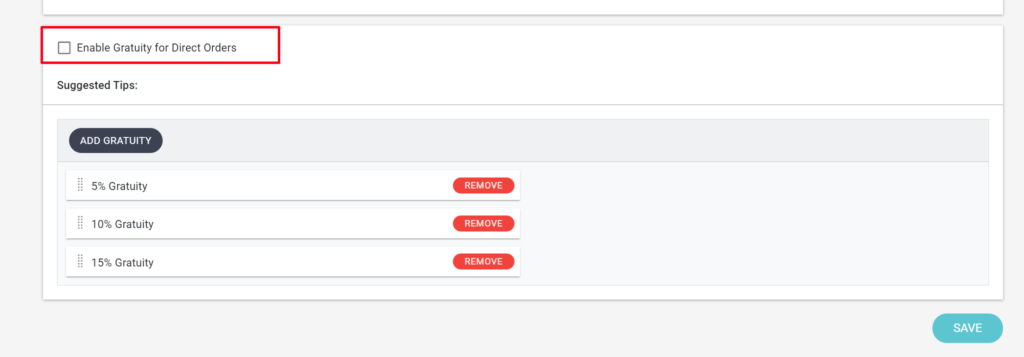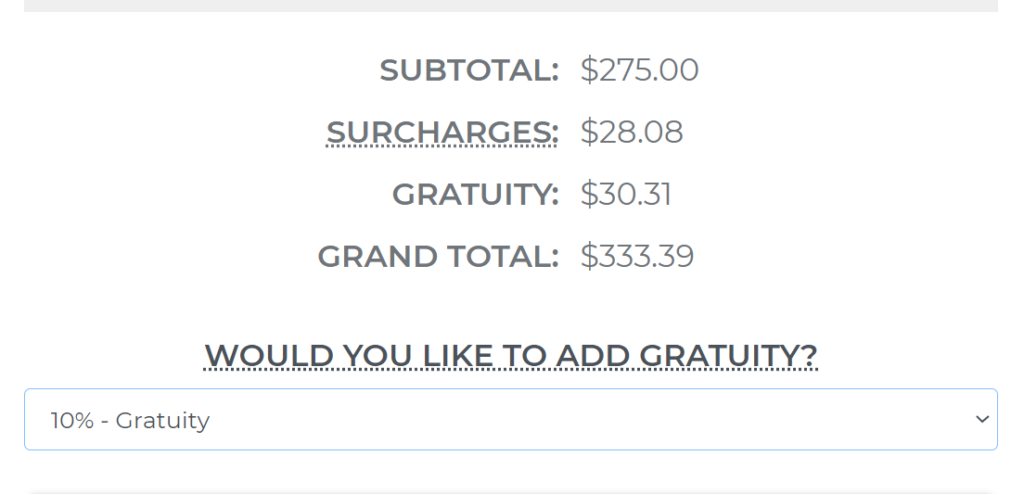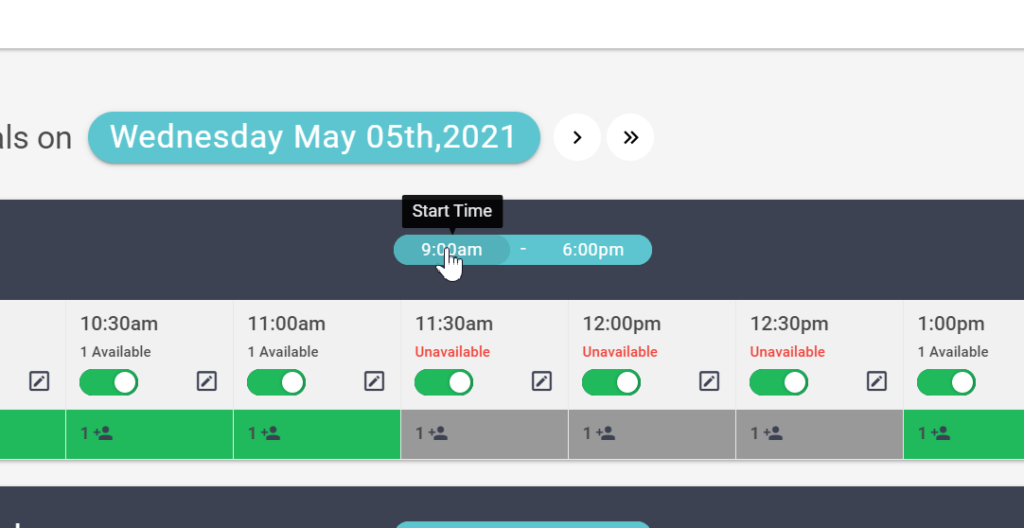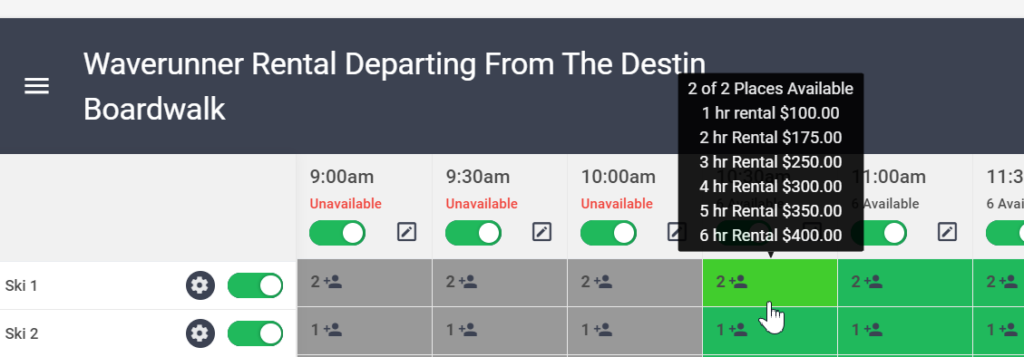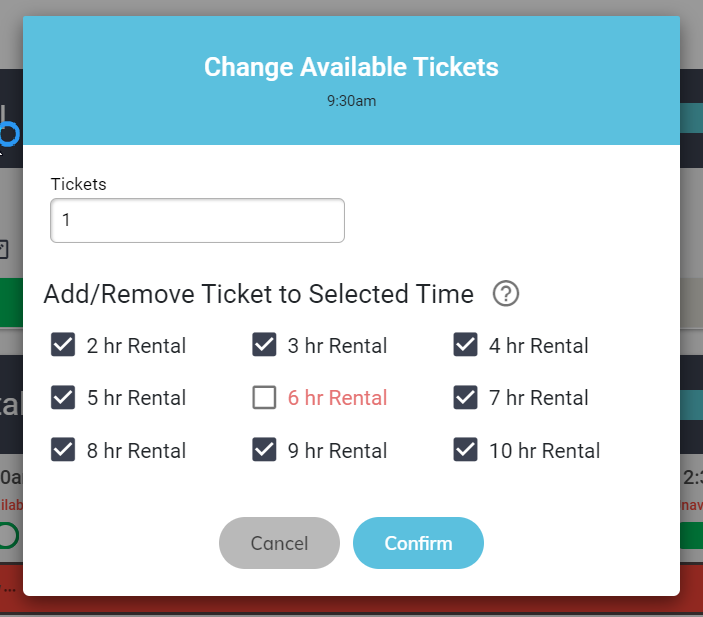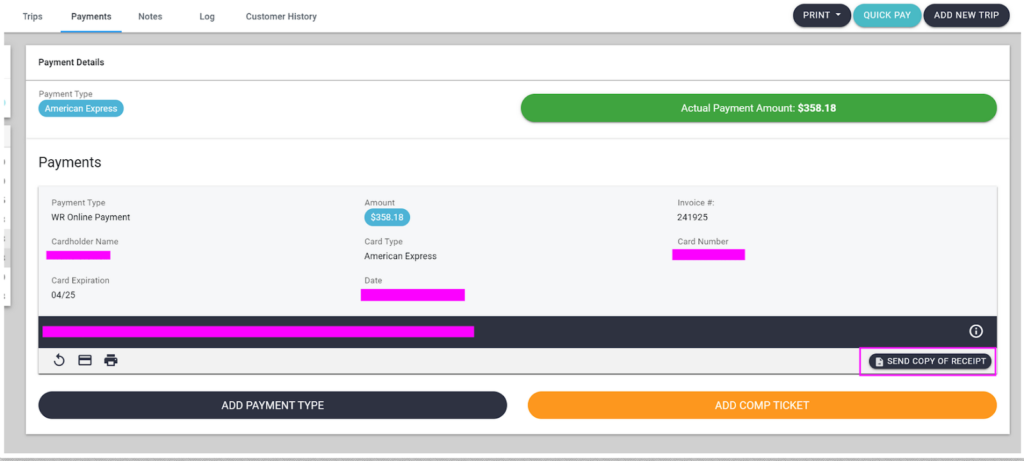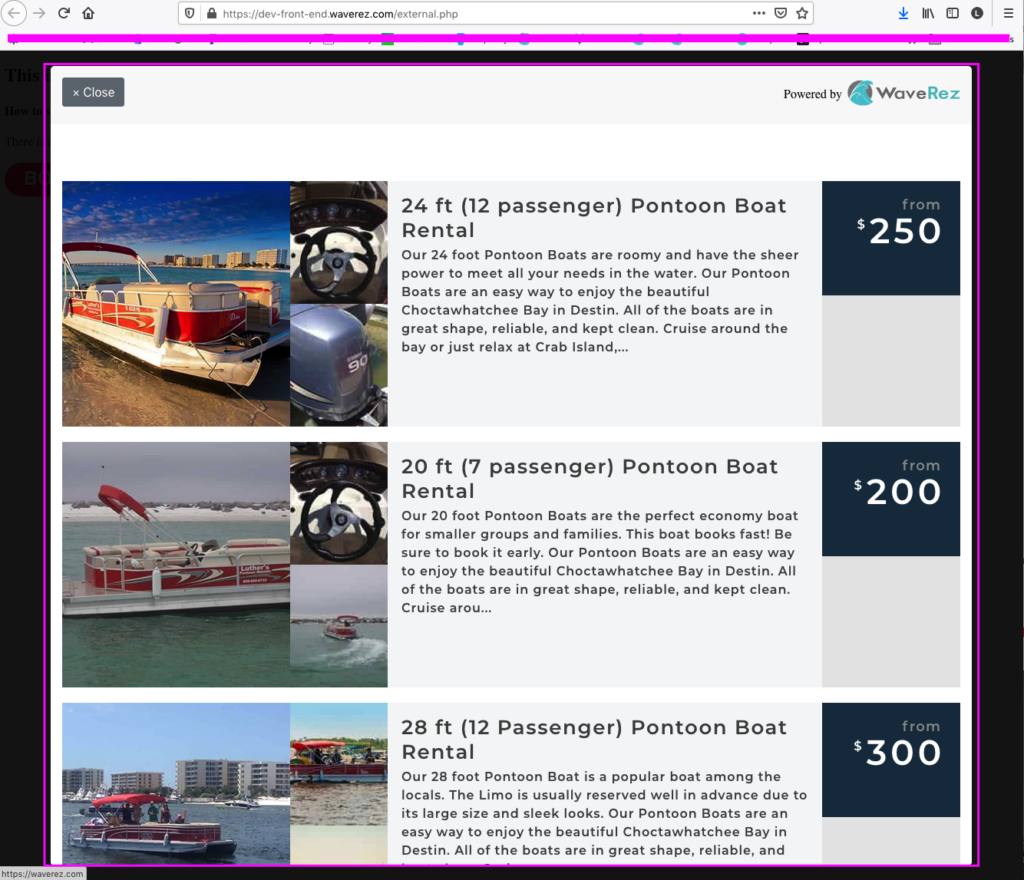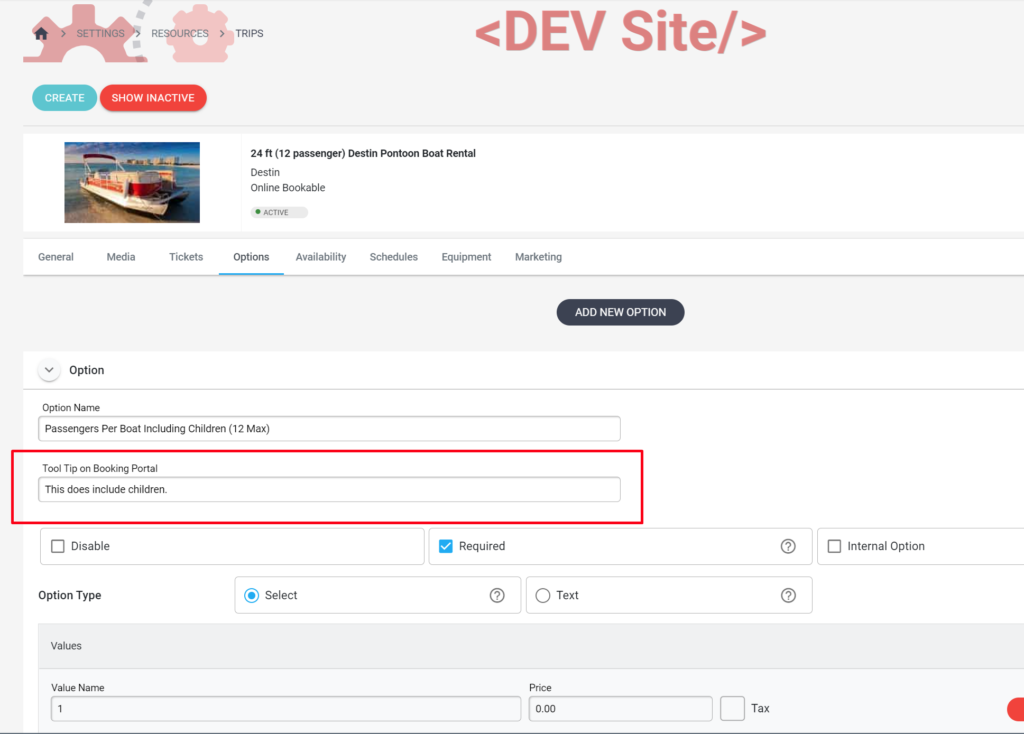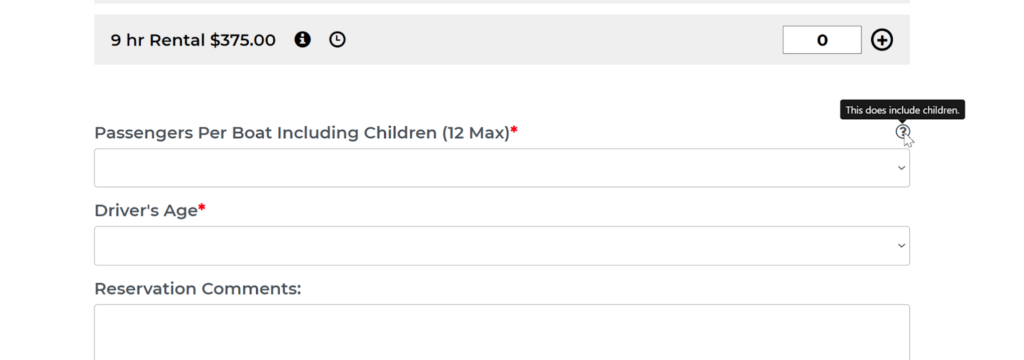As you may know, we have rolled out a tip functionality where partners are able to add a gratuity on orders. We’ve recently added some features to expand upon this functionality: – Tips on the Booking Portal: Partners can now turn on the tips function so customers can tip right as they are booking. To enable this function go to Settings > System Set Up > Configurations > Orders Settings > Check “Enable Gratuity for Direct Orders” > then you can set up your desired tip levels and they will show up on the booking portal at check out, see below: We’ve added a short code so that “Suggested Gratuity” will show up on the receipt (similar to how some restaurants do it). To activate the short code please create your “Suggested Tips” levels and then contact support. Tips and deposits can now be added from the order creation page in the backend Tip and deposit information can be added to the Confirmation email: To activate go to Emails > Confirmation > Reservation Details and make sure “Tips Payments” and “Deposit Payments” are checked. We’ve added the ability on Matrix view to edit the start time of a trip as well as the close time. We’ve added the ability to mouse over schedule options and see the prices for the different ticket options. We’ve added the ability to send a customer a receipt at a later time from the Order Details page, see below: We’ve added the ability to present your booking portal on your website via lightbox pop up. We have data to back up our belief that changing to a pop up will not increase conversions but some partners have requested this feature so we have created it. Please contact support if you would like to set this up as it does require coding on your website to implement. We’ve added some additional “call to action” message functionality on the booking portal: You can now add a message for a specific date selection to show on the BP calendar page that will be removed after the end date chosen. We’ve added the option to show a date specific message per activity as well. These additional message options can be found in Resources > Trips > select activity > Marketing We’ve updated the checkout process so Tickets don’t show until a Trip Time is chosen and additional Options don’t show until a Ticket is chosen. This smoothes out the booking process and should reduce customer confusion. We’ve updated the Options functionality with a “tool tip” that can explain to customers what the Option is, how to use it, or any other details you want to add, see below: The “Send messages to customers” functionality has been updated on the “Daily Manifest View” to match the functionality on the “Hourly Manifest View” Cancelling an order from the Daily Manifest view now redirects you to that order so you can refund it more easily. Reworked “Boater’s Test” options: We’ve updated and reworked the Boater’s Test information for trips. If you have a current Boater’s Test option set up and you’re happy with it you do not need to do anything. If you’d like to change some verbiage and expand on the options please reach out to support to help with those updates. Added an option to send notification emails for internal orders: To activate go to Settings > Configurations > Orders Settings > Email Notifications > and make sure “Internal orders” is checked. Added an email subject field for modified orders so when a customer receives an order modified confirmation email the subject will reflect the fact that the order was in fact modified. Added a “Bounce List” that allows users to see if an automated email (such as a confirmation email) bounced so they can give the customer a call and handle any communications from there as needed. We’ve updated inventory options when creating a new order on the backend: Unavailable equipment will not be shown but the user has the option to “Change Availability” if they determine they can in fact book that equipment at that time. Fixed a bug on the dashboard that showed incorrect refund information Fixed a bug where the Matrix view could show ticket durations that weren’t available. Fixed a bug that didn’t allow a user to save a tax percentage as “0%” in trip settings. Fixed a bug that allowed a user to move a trip in Matrix view on a mobile device instead of scrolling. Fixed a bug preventing some deposits from not refunding correctly. Fixed a bug where a saved card on file was not presented during check in. Fixed a bug that allowed internal tickets to show some availability on the Booking Portal. Fixed a bug that didn’t allow a comp ticket to be changed to pay on arrival. Please reach out to [email protected] if you need any further clarification or have any questions, and, of course, feel free to give a ring to our sales team if you want to chat. Table of Contents
WaveRez Feature Updates
Tips Functionality
Matrix View Updates
Ability to Send Customer Receipts
Booking Portal Lightbox and Additional Functionality
Lightbox
Tool Tips
Minor Updates and Bug Fixes

WaveRez Software Update – May 2021
06/01/2021