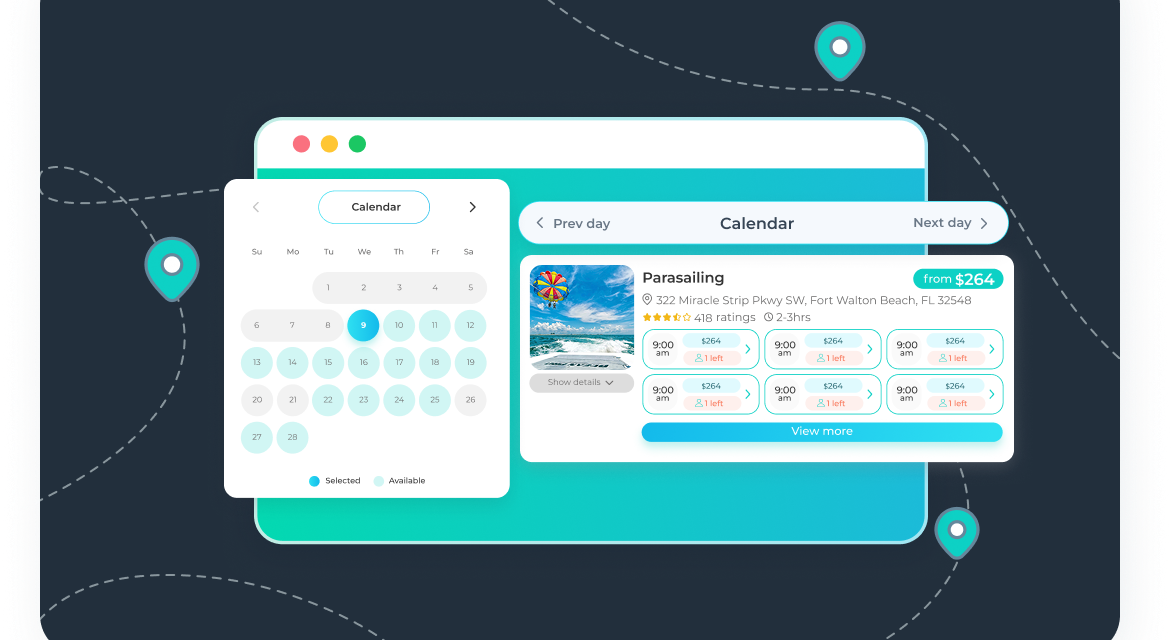We’re always working behind the scenes to help tour and rental operators grow their bookings, streamline operations, and deliver better guest experiences. This month’s WaveRez feature drop includes four exciting updates designed to give you more flexibility, marketing power, and control over your inventory.
Let’s dive into what’s new, and how you can start using these tools right away.
1. Calendar Widget Embed
You can now embed a calendar view of trip availability directly on your website using our new calendar widget. This embedded calendar allows customers to navigate days and click available times, launching the booking portal lightframe for direct ticket selection. This widget can have a positive impact on conversion rates!
Why it Matters:
This provides a more visual and interactive booking experience, right from your website. Great for customers who want to see options at a glance, and perfect for operators wanting to increase on-site conversions.
How to Enable:
We’ve compiled a new help article that goes into detail about how to use this new feature. Check it out here!
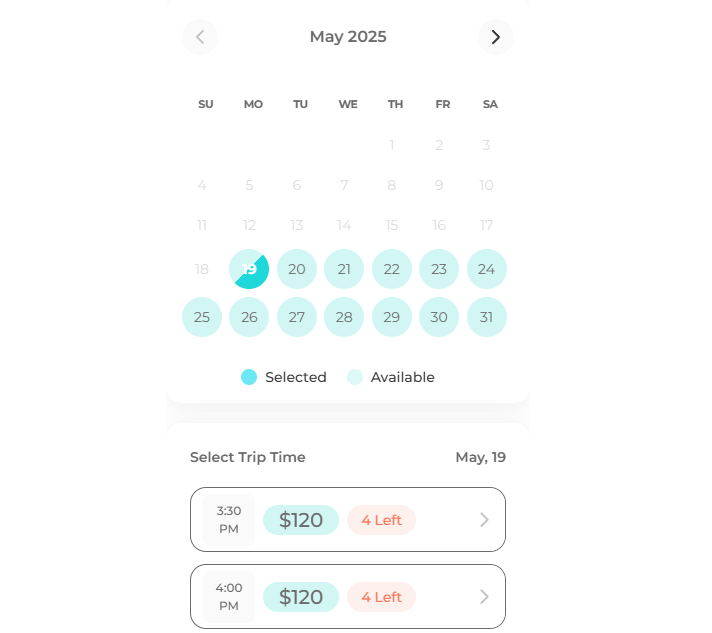
2. Category Filter for Search by Date View
You can now filter the Search by Date view by specific categories, or even multiple categories, directly in the booking link.
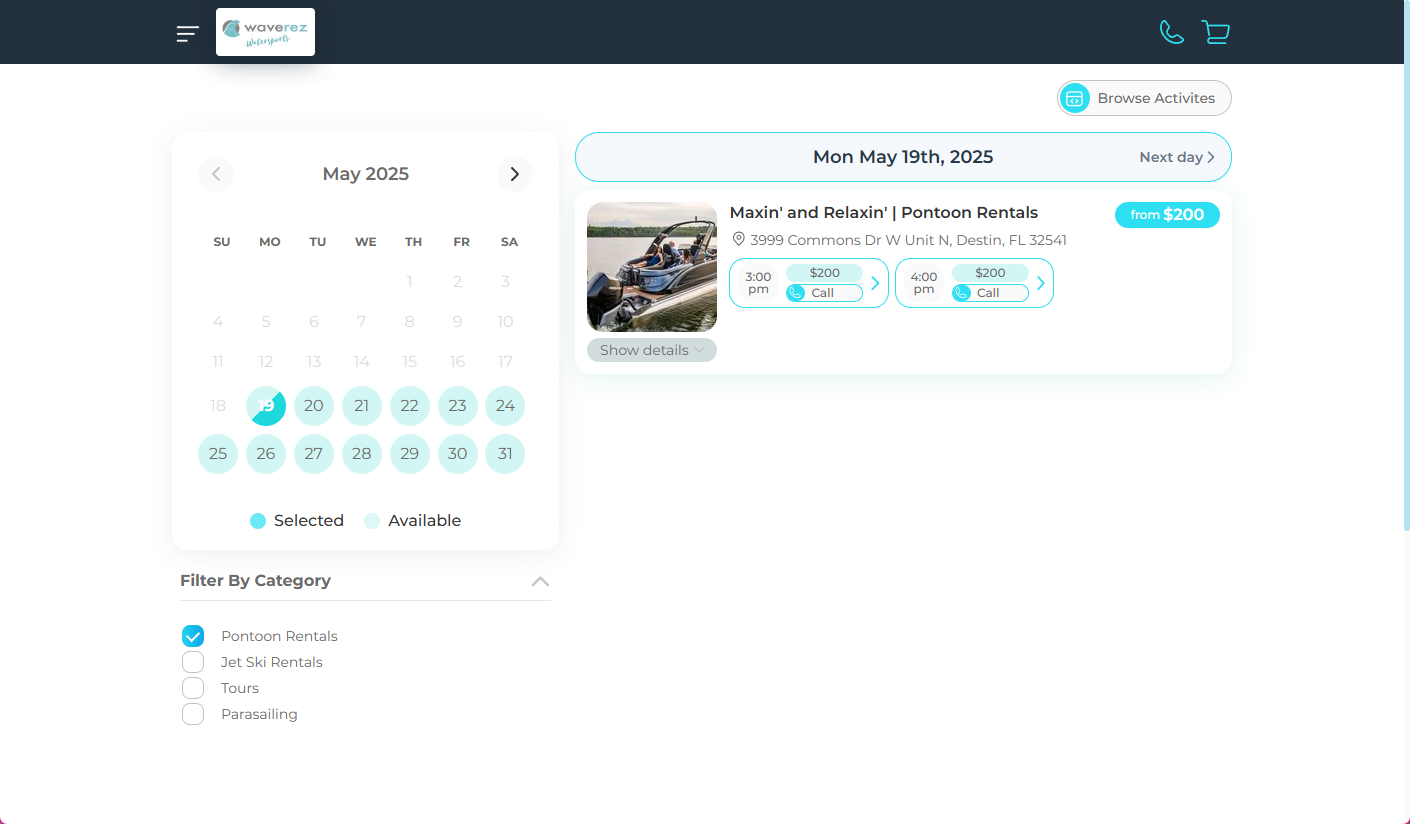
Why it Matters:
This gives you more control over what shows up when guests open your Search by Date view. Want to send a link showing only pontoon rentals or just jet skis? You can now tailor the experience with precision.
How to Enable:
Search by Date is already live on all Booking Portals, and the additional filters will also already be live for any account that has Booking Portal Categories already set up. To get started with using Booking Portal Categories check out our guide!
3. Direct Link to “Search by Date” View
You can now link directly to the “Search by Date” view of your booking portal using a simple URL parameter.
Why it Matters:
Instead of navigating manually, you can send customers straight to the calendar-style view of your availability. It’s perfect for marketing campaigns, homepage buttons, or simplifying the booking journey.
How to Enable:
We’ve compiled a new help article that goes into detail about how to use this new feature. Check it out here!
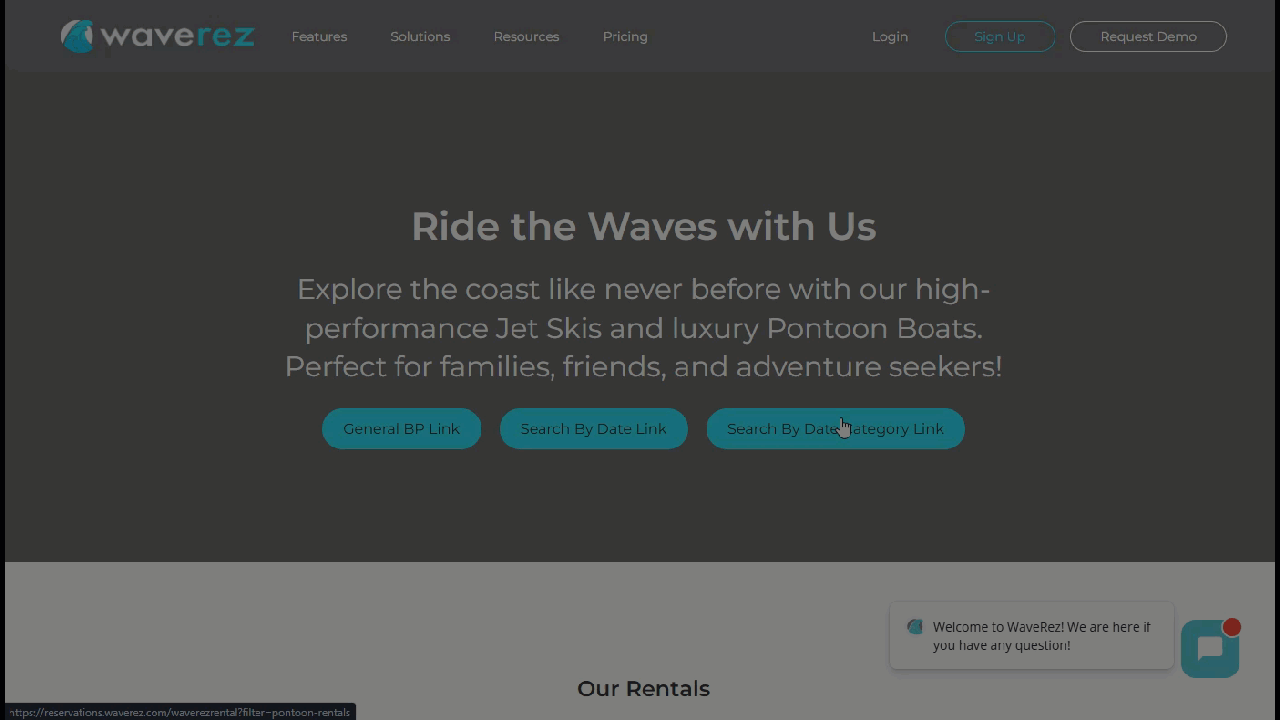
Final Thoughts
This month’s updates make it easier than ever to embed your booking portal, simplify navigation, and create custom booking flows that match your offerings. Whether you’re linking to a single category or adding a calendar directly to your homepage, these tools are built to drive more bookings, your way.
Need help setting up one of these tools? Visit our Help Center or contact [email protected]. We’re always here to help you make the most out of your WaveRez experience.